
Create a Coverage Map For Your Business
With Carta Maps, you can easily create a coverage map for your business using the platform’s polygon and radius mapping tools.
Jan 16, 2023

November 30, 2022
Are you looking to create a custom map but can't decide which locations to include? Take advantage of the power of crowdsourcing and let your audience decide! By tapping into the collective knowledge of a large group of people, you can quickly narrow down the perfect locations to feature on your custom map.
Crowdsourcing has a lot of great benefits. It allows your users to become actively involved in the creation of the map, which can help to make it more accurate and up-to-date. It also allows them to provide rich content and images that can help to make the map more interesting and informative. Finally, it can help to spread the word about the map, as users will be more likely to share it if they have contributed to its creation.
As with any crowdsourced content, it’s important to have some form of administration in place to ensure that all of the locations that are added meet your standards. Our new tools make it simple to approve or reject any crowdsourced locations in order to ensure that your map’s final output meets your standards.
In your map settings you will see a new checkbox option for enabling crowdsourcing. Once saved, your public facing maps will now include a "+" button for your audience to click and start the crowdsourcing flow.
When your viewers add locations, you will get an email with the details of the added location and a quick approval link for convenience. If you do not approve the location, it is not displayed on your map and rejecting the location deletes it completely.
Continue reading...

Create a Coverage Map For Your Business
With Carta Maps, you can easily create a coverage map for your business using the platform’s polygon and radius mapping tools.
Jan 16, 2023

Overcoming Challenges: A Guide to Creating Digital Maps for Small Businesses
Carta Maps offers a user-friendly interface, affordable pricing plans, and mobile responsiveness, allowing smaller businesses to enhance their online presence and improve customer engagement.
Jun 01, 2023
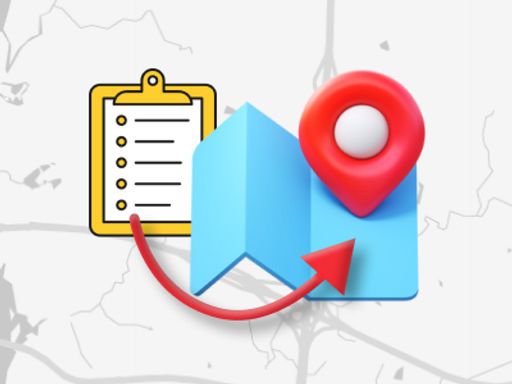
Transform Your Boring List Into an Interactive Map in Minutes
With Carta Maps, you can turn your lists into sharable, interactive maps with just a few clicks. Create your account and get started today.
Dec 21, 2022